Saturday, May 9, 2009
Help!!
So to help us save money on our "Shawna not working full time" budget we switched internet providers and I'm not sure if this is the reason but now a lot of photo's (not all just randomly) in my blogs and those I visit won't show. They just have a little red x in the top corner. Now, I am not a techie goo roo type of person so if anybody has ANY suggestions or helpful hints as to what I can do to solve this problem I would greatly appreciate it. In addition the pic's not showing up sometimes blogger won't load my pictures properly. Urgh, so I offer my frustrated plea of help to anyone that thinks they know what might be going on! Thanks!
Subscribe to:
Post Comments (Atom)
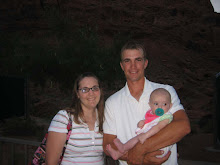




3 comments:
Well, it's just a problem on your end because I can still see all your photos. Is there any pattern to the photos you can't see? Are they all over a certain size? Are they all a particular type of photo (ie jpg, tif, png, gif)? With your old provider, what browser did you use? (internet explorer, mozilla firefox, google chrome, etc.)
I have another friend with the same problem and we spent forever trying to figure out how to fix it, unfortunately we never did.
But again, it is just on your end because I can see all of your pictures just fine.
Sorry I couldn't be more help.
I can't believe that Jocelyn is walking now...I am so glad that you are able to be home with her. They change and learn so much every day!
I think I figured out your problem. When you switched ISP's, the new internet came with all its default settings. The default picture setting is set to block pictures, so you have to manually go to the internet tools and change your options. Internet Explorer has an option at Tools->Internet Options->Advanced, under the "Multimedia" heading, that allows you to block or unblock all pictures. Go there and click "unblock" or whatever it says. That should allow you to view your pictures again. Also, some ISPs provide "web accelerators" which provide various ways of speeding up website viewing, one of which blocks certain pictures and ads. If this is the case, you might be able to right click on the box where the picture should be and have an option to "Show Picture" or something. But to really figure out the problem, we need to know what ISP and web browser you're using, and if you have any special toolbars, pop-up blockers, or web accelerators installed.
Post a Comment